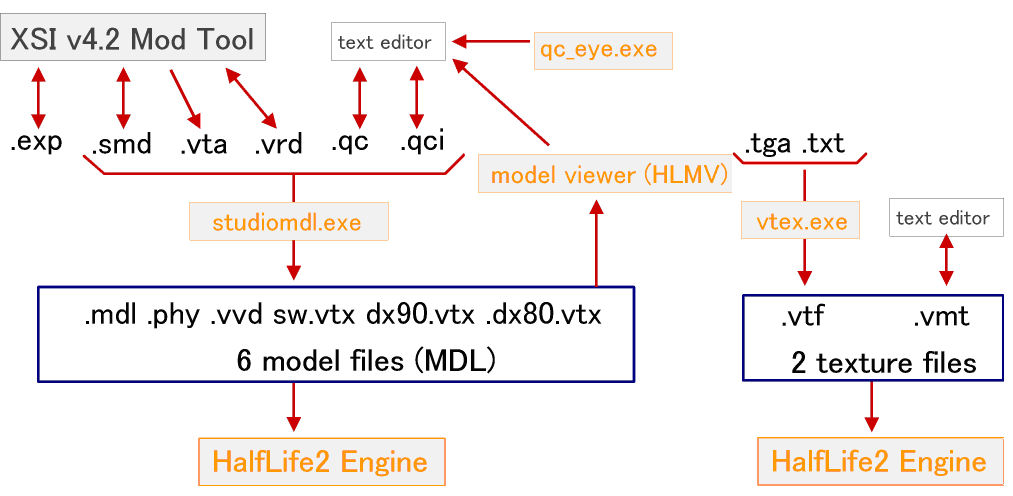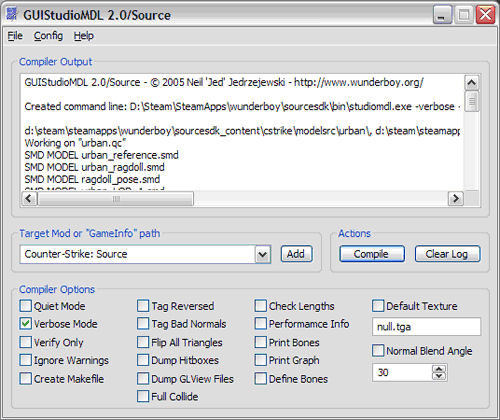The package of Half Life 2 comes with a command line program that creates the Half Life model files. It's called StudioMdl.exe. It uses the .qc file to find the relevant .SMD and texture files. The resulting product is a Half Life model file, .MDL, which contains all the necessary data (such as geometry, animations, etc). Besides creating the .MDL, it also provides feedback on the amount of memory used for compiling the model. This can be useful in debugging and optimizing the model.
For the creation of the models during this project, we made use of a GUI that generated the .MDL file. It is called GUI StudioMDL 2.0, and can be found on the following website: www.wunderboy.org. Before compiling the .MDL you first have to set up the necessary paths so that the studiomdl.exe and the GameConfig.txt can be found. This text file is used to select for which game or mod you are creating the models. A step-by-step installation and compiling procedure:
- Place the StudioMDL 2.0 GUI in the following folder: C:\Program Files\Valve\Steam\SteamApps\<accountname>\sourcesdk\bin\. In this folder you can find the command line program studiomdl.exe.
- Start GUI StudioMDL 2.0 and set path for studiomdl.exe (see previous step).
- Set path for GameConfig.txt. This can be found in: C:\Program Files\Valve\Steam\SteamApps\[accountname]\sourcesdk\bin\GameConfig.txt
- Select target mod or GameInfo path. (for example Half Life 2: Deathmatch)
- Load the .qc file and click on the compile button.
- If everything went ok the .MDL file can be found in your models folder (C:\Programs Files\Valve\Steam\SteamApps\<username>\<modname>\<gametype>\models\).
Note: Besides the .MDL file the other 5 modeling files are also created.
The resulting .MDL file can be viewed with Half Life Model Viewer (HLMV). If your textures won't show up, you will see pink/black checkers. This means that HLMV couldn't find the textures. For this problem there are two possibilities.
- The MDL's texture path is incorrect. This can be solved by using Source MDL Texture Info (http://www.wunderboy.org/sourceapps.php#mdl.tex). With this program you can locate your MDL's texture path. The easiest way is to make a shortcut on your desktop and drag you're the .MDL file over the icon.
- HLMV could find the .VMT file, but the .VTF texture path in the .VMT file is incorrect. This often happens when you have moved the .VMT/.VTF location. Open your .VMT file in a text editor and check $basetexture value.
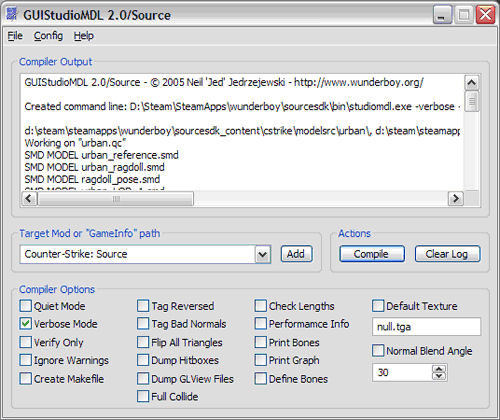
Figure 1.4, GUI StudioMDL 2.0