topical media & game development
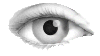



mobile-graphic-easel-examples-ExtractFrame.htm / htm
<!DOCTYPE html>
<html>
<head>
<meta http-equiv="Content-Type" content="text/html; charset=UTF-8" />
<title>EaselJS Example: Extracting a frame from a sprite sheet</title>
<link href="mobile-graphic-easel-examples-assets-demoStyles.css" rel="stylesheet" type="text/css" />
<script type="text/javascript" src="mobile-graphic-easel-src-easeljs-events-EventDispatcher.js"></script>
<script type="text/javascript" src="mobile-graphic-easel-src-easeljs-display-SpriteSheet.js"></script>
<script type="text/javascript" src="mobile-graphic-easel-src-easeljs-utils-SpriteSheetUtils.js"></script>
<script type="text/javascript" src="mobile-graphic-easel-src-easeljs-geom-Rectangle.js"></script>
<!-- We also provide hosted minified versions of all CreateJS libraries.
http://code.createjs.com -->
<script>
var imgSeq; // bmp of the sprite sheet
function init() {
//wait for the image to load
imgSeq = new Image();
imgSeq.onload = handleImageLoad;
imgSeq.src = "mobile-graphic-easel-examples-assets-testSeq.png";
}
function handleImageLoad() {
// create sprite sheet data from the loaded image, and define the animation sequences in it.
// for example, {walkUpRight:[0,19]} defines an animation sequence called "walkUpRight" that
// will play back frames 0 to 19 inclusive.
var data = {
images: [imgSeq],
frames: {width:64,height:68},
animations: {walkUpRight:[0,19], walkDownRight:[20,40], walkRight:[41,59]}
};
// create a spritesheet from the data:
var spriteSheet = new createjs.SpriteSheet(data);
// extract the first frame of the walkRight sequence as a new image:
// could alternately use the frame number.
img = createjs.SpriteSheetUtils.extractFrame(spriteSheet, "walkRight");
// note that you could use this as the source of a Bitmap object as well, though
// in almost all cases you'd be better just using BitmapAnimation.
//var bmp = new createjs.Bitmap(img);
// add the newly created image to the bottom of this document:
document.getElementById("content").appendChild(img);
}
</script>
</head>
<body onload="init();">
<header id="header" class="EaselJS">
<h1><span class="text-product">Easel<strong>JS</strong></span> Extract Frame Example</h1>
<p>Demonstrates using the <strong>SpriteSheetUtils.extractFrame()</strong> method to extract a single frame from a loaded sprite sheet as an image.</p>
</header>
<!-- allow for alert of frame data-->
<div id="content">
Original sprite sheet:<br/>
<img src="mobile-graphic-easel-examples-assets-testSeq.png"><br/><br/><br/>
Extracted frame:<br/>
</div>
</body>
</html>
(C) Æliens
04/09/2009
You may not copy or print any of this material without explicit permission of the author or the publisher.
In case of other copyright issues, contact the author.

