topical media & game development
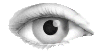



mobile-graphic-easel-examples-Cache-update.htm / htm
<!DOCTYPE html>
<html>
<head>
<meta http-equiv="Content-Type" content="text/html; charset=UTF-8" />
<title>EaselJS Example: Using Stage.autoClear</title>
<link href="mobile-graphic-easel-examples-assets-demoStyles.css" rel="stylesheet" type="text/css" />
<script type="text/javascript" src="mobile-graphic-easel-src-easeljs-utils-UID.js"></script>
<script type="text/javascript" src="mobile-graphic-easel-src-easeljs-geom-Matrix2D.js"></script>
<script type="text/javascript" src="mobile-graphic-easel-src-easeljs-events-EventDispatcher.js"></script>
<script type="text/javascript" src="mobile-graphic-easel-src-easeljs-display-DisplayObject.js"></script>
<script type="text/javascript" src="mobile-graphic-easel-src-easeljs-display-Container.js"></script>
<script type="text/javascript" src="mobile-graphic-easel-src-easeljs-display-Stage.js"></script>
<script type="text/javascript" src="mobile-graphic-easel-src-easeljs-events-MouseEvent.js"></script>
<script type="text/javascript" src="mobile-graphic-easel-src-easeljs-display-Shape.js"></script>
<script type="text/javascript" src="mobile-graphic-easel-src-easeljs-display-Graphics.js"></script>
<script type="text/javascript" src="mobile-graphic-easel-src-easeljs-utils-Ticker.js"></script>
<!-- We also provide hosted minified versions of all CreateJS libraries.
http://code.createjs.com -->
<script>
var canvas;
var stage;
var starfield
var moon;
var sky;
function init() {
if (window.top != window) {
document.getElementById("header").style.display = "none";
}
// create a new stage and point it at our canvas:
canvas = document.getElementById("testCanvas");
stage = new createjs.Stage(canvas);
// draw the sky:
sky = new createjs.Shape();
sky.graphics.beginLinearGradientFill(["#204","#003","#000"], [0,0.15,0.6], 0, canvas.height, 0, 0);
sky.graphics.drawRect(0, 0, canvas.width, canvas.height);
stage.addChild(sky);
// create a Shape instance to draw the vectors stars in, and add it to the stage:
starfield = new createjs.Shape();
stage.addChild(starfield);
// set up the cache for the star field shape, and make it the same size as the canvas:
starfield.cache(0,0,canvas.width,canvas.height);
// draw the moon in a separate shape, so it isn't part of the generative caching:
moon = new createjs.Shape();
moon.graphics.beginFill("#CCF").drawCircle(0,0,60);
moon.graphics.beginFill("#000").drawEllipse(-35,-57,96,114);
moon.rotation = -30;
stage.addChild(moon);
// start the tick and point it at the window so we can do some work before updating the stage:
createjs.Ticker.addEventListener("tick", tick);
createjs.Ticker.setFPS(30);
}
function stop() {
createjs.Ticker.removeEventListener("tick", tick);
}
function tick(event) {
// draw a vector star at a random location:
starfield.graphics.beginFill(createjs.Graphics.getRGB(0xFFFFFF,Math.random())).drawPolyStar(Math.random()*canvas.width, Math.random()*canvas.height, Math.random()*4+1, 5, 0.93, Math.random()*360);
// draw the new vector onto the existing cache, compositing it with the "source-overlay" composite operation:
starfield.updateCache("source-overlay");
// if you omit the compositeOperation param in updateCache, it will clear the existing cache, and draw into it:
// in this demo, that has the effect of showing just the star that was drawn each tick.
// shape.updateCache();
// because the vector star has already been drawn to the cache, we can clear it right away:
starfield.graphics.clear();
// darken the sky:
sky.alpha -= 0.0005;
// move the moon across the sky:
var w = canvas.width+200;
moon.x = (moon.x+100+1+w)\%w-100;
moon.y = 250-Math.sin(moon.x/w*Math.PI)*150;
// draw the updates to stage:
stage.update(event);
}
</script>
</head>
<body onload="init();">
<header id="header" class="EaselJS">
<h1><span class="text-product">Easel<strong>JS</strong></span> Update Cache</h1>
<p>This example draws a single vector star each tick, then composites it onto an existing cache using <strong>DisplayObject.updateCache();</strong> to avoid the cost of rendering the vectors each frame.
This provides a similar result as setting <strong>stage.autoclear</strong> to false, but can be managed on a per instance basis.
</p>
</header>
<!-- background isn't set to black to demonstrate how the darkening applies -->
<div class="canvasHolder">
<canvas id="testCanvas" width="960" height="400" style="background-color:#000"></canvas>
</div>
</body>
</html>
(C) Æliens
04/09/2009
You may not copy or print any of this material without explicit permission of the author or the publisher.
In case of other copyright issues, contact the author.

