topical media & game development
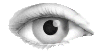



mobile-graphic-easel-examples-Icons.htm / htm
<!DOCTYPE html>
<html>
<head>
<meta http-equiv="Content-Type" content="text/html; charset=UTF-8" />
<title>EaselJS Example: Displaying icons using BitmapAnimation and SpriteSheet</title>
<link href="mobile-graphic-easel-examples-assets-demoStyles.css" rel="stylesheet" type="text/css" />
<script type="text/javascript" src="mobile-graphic-easel-src-easeljs-utils-UID.js"></script>
<script type="text/javascript" src="mobile-graphic-easel-src-easeljs-geom-Matrix2D.js"></script>
<script type="text/javascript" src="mobile-graphic-easel-src-easeljs-events-EventDispatcher.js"></script>
<script type="text/javascript" src="mobile-graphic-easel-src-easeljs-display-DisplayObject.js"></script>
<script type="text/javascript" src="mobile-graphic-easel-src-easeljs-display-Container.js"></script>
<script type="text/javascript" src="mobile-graphic-easel-src-easeljs-display-Stage.js"></script>
<script type="text/javascript" src="mobile-graphic-easel-src-easeljs-events-MouseEvent.js"></script>
<script type="text/javascript" src="mobile-graphic-easel-src-easeljs-utils-Ticker.js"></script>
<script type="text/javascript" src="mobile-graphic-easel-src-easeljs-display-SpriteSheet.js"></script>
<script type="text/javascript" src="mobile-graphic-easel-src-easeljs-geom-Rectangle.js"></script>
<script type="text/javascript" src="mobile-graphic-easel-src-easeljs-display-BitmapAnimation.js"></script>
<!-- We also provide hosted minified versions of all CreateJS libraries.
http://code.createjs.com -->
<script>
var stage;
var iconSheet = new Image();
function init() {
//find canvas and load images, wait for last image to load
iconSheet.onload = handleImageLoad;
iconSheet.src = "mobile-graphic-easel-examples-assets-icons.png";
}
function handleImageLoad() {
// create a new stage and point it at our canvas:
// note that we can just pass the id of the canvas:
stage = new createjs.Stage("testCanvas");
* FIRST: the "simple" approach **
// create a simple SpriteSheet using iconSheet with a frame size of 80x80:
var data = {images:[iconSheet], frames:{width:80, height:80}};
var spriteSheet = new createjs.SpriteSheet(data);
// create a BitmapAnimation to display frames from the sprite sheet:
var icon1 = new createjs.BitmapAnimation(spriteSheet);
icon1.x = 10;
icon1.y = 100;
// because we didn't specify frameData, we have to reference frames by number:
icon1.gotoAndStop(2);
stage.addChild(icon1);
// we'll clone icon1 to save a little work:
var icon2 = icon1.clone();
icon2.x += 111;
icon2.gotoAndStop(5);
stage.addChild(icon2);
* Next: the more robust approach **
// define sprite sheet data describing the available icons:
// we can use the form {frameName:frameNumber} in animations because each "sequence" is only a single frame:
var data = {
images:[iconSheet],
frames:{width:80, height:80},
animations: {trash:0, male:1, wait:2, library:3, female:4, hanger:5, stairs:6, noparking:7}
}
// create a SpriteSheet using the data:
spriteSheet = new createjs.SpriteSheet(data);
// we'll clone icon2, to preserve the x/y, and swap out the SpriteSheet:
var icon3 = icon2.clone();
icon3.spriteSheet = spriteSheet;
icon3.x += 111;
// we can reference frames by name now:
icon3.gotoAndStop("male");
stage.addChild(icon3);
var icon4 = icon3.clone();
icon4.gotoAndStop("female");
icon4.x += 111;
stage.addChild(icon4);
var icon5 = icon4.clone();
icon5.gotoAndStop("trash");
icon5.x += 111;
stage.addChild(icon5);
// finally, we'll add one that just plays through:
var icon6 = icon1.clone();
icon6.x = icon5.x + 111;
icon6.gotoAndPlay(0);
stage.addChild(icon6);
createjs.Ticker.setFPS(3); // slow, so we can see the icons
createjs.Ticker.addEventListener("tick", stage);
}
</script>
<style>
#content {
padding: 10px;
}
</style>
</head>
<body onload="init();">
<header id="header" class="EaselJS">
<h1><span class="text-product">Easel<strong>JS</strong></span> Spritesheet Icons</h1>
<p>Shows two approaches to use <strong>BitmapAnimation</strong> to display individual icons or graphics from a <strong>SpriteSheet</strong>.</p>
</header>
<div class="canvasHolder">
<canvas id="testCanvas" width="960" height="270"></canvas>
</div>
<div id="content">
The original icons.png file, images from <a href="http://thenounproject.com/">the Noun project</a>:<br/>
<img src="mobile-graphic-easel-examples-assets-icons.png"/>
</div>
</body>
</html>
(C) Æliens
04/09/2009
You may not copy or print any of this material without explicit permission of the author or the publisher.
In case of other copyright issues, contact the author.

