multimedia @ VU
[]
readme
register
schedule
participants
assignment(s)
resource(s)
_
 / .
/ .
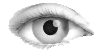



student(s) without few login
To enable (the participation in) a
group account, as indicated in
group account(s):
- if you have a VU-net-ID, you may get a temporary account
- if you not fromVU, go to the helpdesk at the 4th floor, and request a temporary login (don't forget to bring identification papers)
using the account
The most convenient way to access you group account is to login under your own account. You may then create and access folders/files on your group account.
To access your account, login with your ordinary few account, and
then
cd /home/design09xy
mkdir www
chmod -R a+rx www
where xy is your group number.
Then copy your files in the www directory, which is then visible
as indicated in the group account(s) page.
For assistance, when you are a new user,
see ITgroup information, or contact the helpdesk at the 4th floor.
remark(s)
When you registered with a non-few email, notify eliens@cs.vu.nl
as soon as you have one.
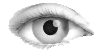
[]
readme
register
schedule
participants
assignment(s)
resource(s)
_
 / .
/ .
![]()
![]() / .
/ .